Client Management SedonaDocs General Documents Function Buttons Scan Button
![]() Scan
Button
Scan
Button
Document Scanning may only be done if your company has purchased this add-on feature. Follow the steps below to Scan and add a document to the General Documents list.
1. From the General Documents List, press the Scan button located at the lower right.
2. The SedonaScan interface will be displayed. Select the Security Level and Document Type from the drop-down lists, then press the New Document button located on the upper toolbar.
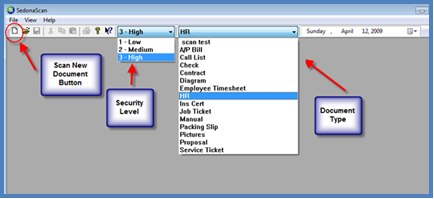
2073