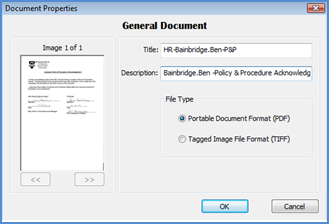
Client Management SedonaDocs General Documents Function Buttons Scan Button
Scan Button (page 4)
5. The Document Properties form will be displayed. Enter a Title (file name under which the document will be saved) and Description for the document. Select the File Type that will be used for saving this document, then press the OK button located at the lower right of this form.
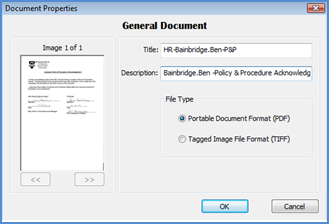
2075
6. Close the Scan Preview window. If additional documents are to be scanned follow steps 2 through 5. If finished close the SedonaScan interface.