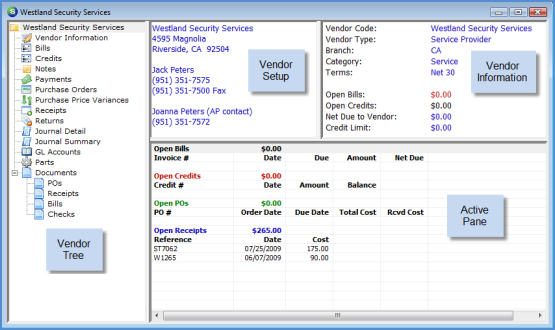
Accounts Payable Vendors The Vendor Explorer
Once a Vendor record is created, the Vendor Explorer may be accessed by navigating to Accounts Payable/Vendors and selecting a Vendor record from the Vendors list. The Vendor Explorer displays all transactions created for a particular Vendor. Many transactions that are performed from the Main Application Menu may also be performed from a Vendor Explorer record such as entering bills and credits, creating and receiving purchase orders, writing checks etc.
The layout and options available on the Vendor Explorer will be described on the following page links below.
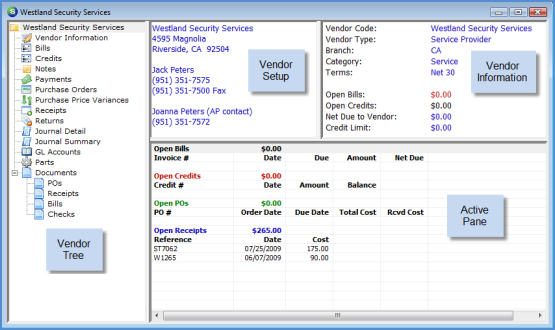
ss6020.1