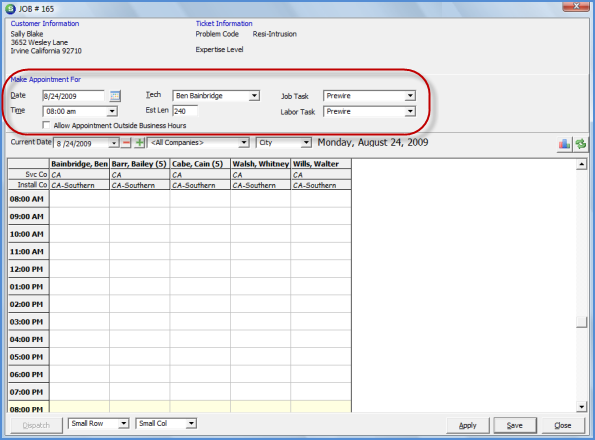
Job Management Scheduling Appointment Summary
Appointment Summary (continued)
Scheduling an Appointment from a Job Record (continued)
5. The Appointment Scheduling form will be displayed. The User may create the Appointment using one of two methods.
In the Header area the User may select the Appointment Date, Tech (Installer), Job Task, Time, Estimated Length for the Appointment and the Labor task, then press the Save button.
or
In the Header area the User may select the Appointment Date, Job Task, Time, Estimated Length for the Appointment and the Labor task, then click in the desired time slot for the desired Installer, then press the Save button.
If the Job requires more than one Appointment to complete the work, create the first Appointment, save, then repeat steps 4 and 5 for additional appointments.
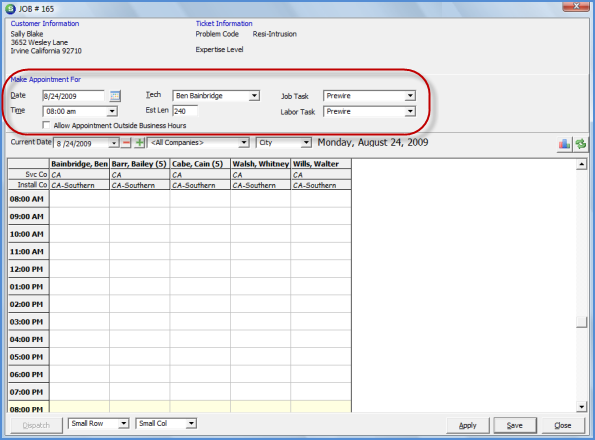
ss10611