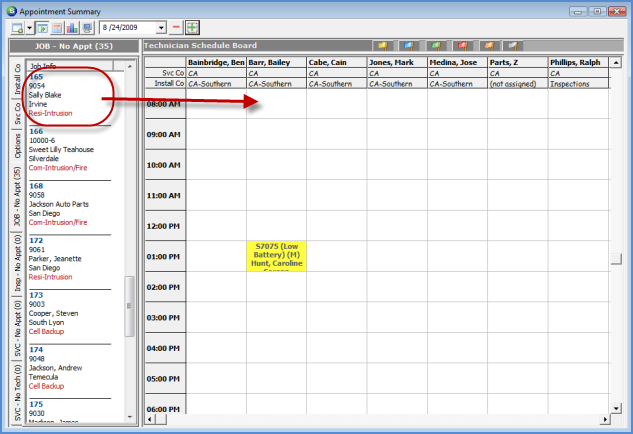
Job Management Scheduling Appointment Summary
Appointment Summary (continued)
Scheduling an Appointment from the Appointment Summary (continued)
6. Click on the Job-No Appt tab on the left side of the Appointment Summary. A list of all Jobs which have not been scheduled will be listed.
7. Appointments are scheduled by using the drag and drop method. At the top of the Appointment Summary select the date on which an appointment will be scheduled. Click on the Job to be scheduled; hold down the left mouse button and drag the Job to the desired Installer time slot.
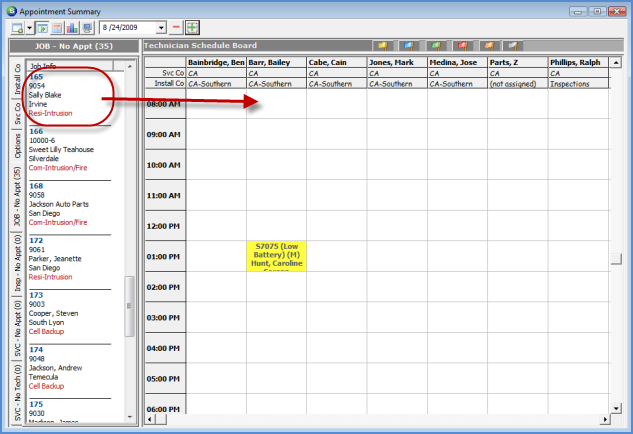
ss10613