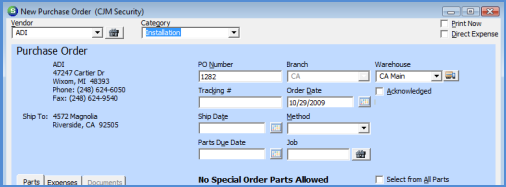
Accounts Payable Purchase Orders Purchase Order Definition
Definitions of the Purchase Order Form (continued)
Purchase Order Header
Each of the fields and options in the Header section of a PO are described below.
Vendor - Pressing the drop-down arrow will display the Vendor List. Pressing the search button to the right of the Vendor field will open the Vendor Search form where filters may be used to narrow the search for the desired Vendor.
Category - Once a Vendor is selected, the Category will automatically fill in with the default Category assigned to the Vendor; the User may change the category if it is not correct for the PO being created.
Print Now - If this option is selected, once the PO is saved, the PO will automatically be sent to the default PO Printer defined in SedonaOffice Printer Setup. If this option is selected, the next time the User creates a PO, this option will automatically be selected.
Direct Expense - If the PO is being created for Parts that will be Direct Expensed this option should be selected. Parts that are direct expensed are not received into a warehouse; they are immediately expensed. If this option is selected, the next time the User creates a PO, this option will automatically be selected.
PO Number - Depending on your company settings, a PO Number may automatically be assigned. If your company is not auto-generating PO Numbers, the User will need to type in a PO Number.
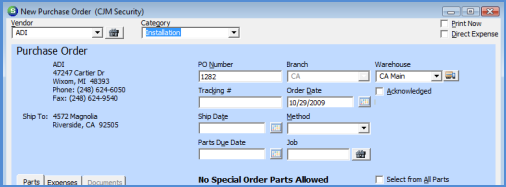
ss6142.1