Accounts Payable Purchase Orders Purchase Order Definition
Definitions of the Purchase Order Form (continued)
Purchase Order Body
The Body of the PO is used to select Parts and/or Expense Items.
Parts
This tab is used if Parts are being order on the Purchase Order.
Part (Code) - In the Parts section, starting on the first
white line under the Part column, the the User may type in the
exact part number or lookup the part by pressing the
![]() Part Search button. If the
Select From All Parts option was selected in the PO Header, all active parts
for all Vendors will be available for selection. If this
option was not selected, only parts for which the Vendor selected in
the PO Header is a supplier in the part setup will be available for
selection.
Part Search button. If the
Select From All Parts option was selected in the PO Header, all active parts
for all Vendors will be available for selection. If this
option was not selected, only parts for which the Vendor selected in
the PO Header is a supplier in the part setup will be available for
selection.
Description & Vendor Part- Once a part is selected the Description and Vendor Part number from the part setup will automatically fill in.
Quantity - The quantity will default to 1; the User may change the quantity.
Cost - The cost will automatically fill in with the last purchase cost for the Vendor; the User may override the unit cost if necessary.
Rcvd - This field is not available for data entry. The received quantity will automatically fill in when the PO is received at a later time.
BO - The Back Order field is for informational purposes. If the Vendor indicates the part is on back order, if this field is selected, when viewing the PO from the Purchase Order List the PO will be displayed in a red colored font.
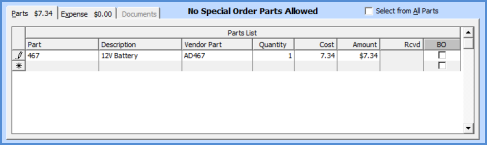
ss6144.1