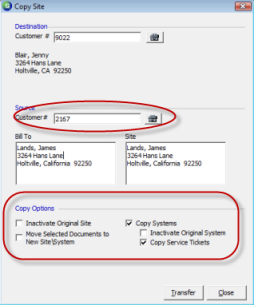
Customer Explorer Sites Sites Right-Click Options Site Copy Instructions
Customer Structure Functions (continued)
Site Copy Instructions (continued)
2. The Copy Site form will be displayed. In the Source Customer# field the User may type in the customer number and press the binoculars icon or press the binoculars icon to lookup the customer number from which site and system information will be copied to the new customer.
In the Copy Options section, select the desired options; when finished press the Transfer button located at the lower right of the Copy Site form.
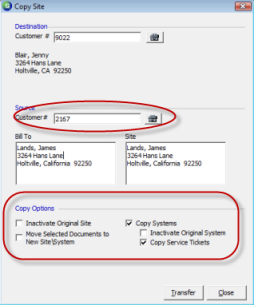
2026
.png)
2027
A confirmation message will be displayed; press the Yes button to complete the process.