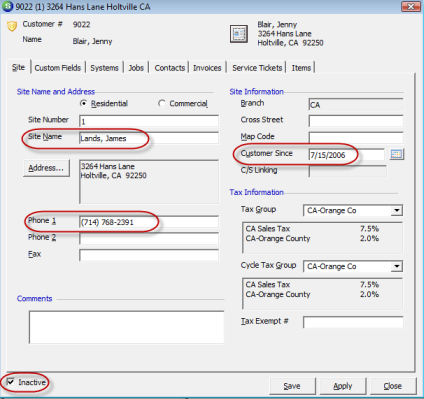
Customer Explorer Sites Sites Right-Click Options Site Copy Instructions
Customer Structure Functions (continued)
Site Copy Instructions (continued)
5. Next the Site and System information that was transferred from the previous customer will need to be modified with information pertinent to the new customer. Highlight the Sites option on the customer tree; in the Active Pane, double-click on the Site record to open for editing.
6. Once the Site record is displayed, first uncheck the Inactive checkbox located at the lower left of the Site form then make any other necessary changes to the Site information. Press the Save button when finished.
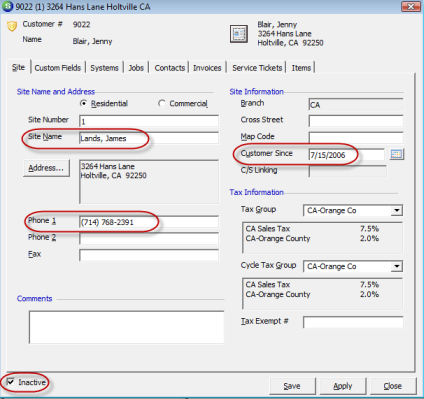
SS2629