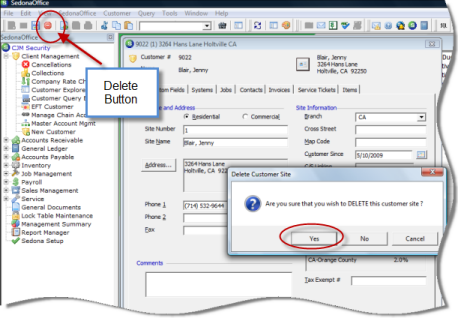
Customer Explorer Sites Sites Right-Click Options Site Copy Instructions
Customer Structure Functions (continued)
Site Copy Instructions (continued)
4. To delete the unneeded Site, open the Site record which was created for the new customer, then press the Delete button located on the main application toolbar. The User will be presented with a confirmation message for the deletion of the Site; press the Yes button to proceed with the deletion of the Site record.
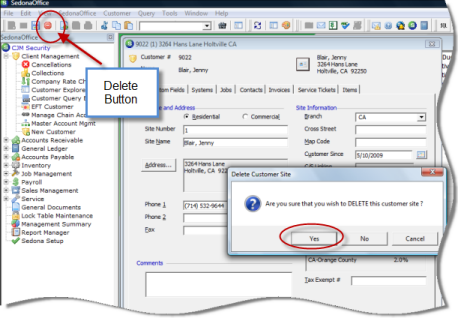
ss2625