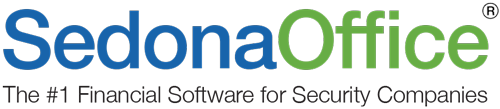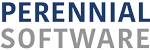iPhone Application Server Requirements
Microsoft Server 2008 or 2008 R2 Web Edition or better
Internet Information Server (IIS) 7
.Net 2
50MB available hard drive space
Open TCP port 1433 between the IIS Server and primary SQL Server
Open TCP port 80 (port 433 optional) to the public internet
Static public IP address tied to DNS entry
Public DNS entry (example iphone.yourdomian.com)
SSL Certificate (optional) from a public Certificate provider (example GoDaddy or Verisign) that matches your DNS entry
Special Configuration Considerations: Our IPhone* application is designed to be accessible from the general internet. It is not recommend you run this on your SQL Server, but on a dedicated stand alone server (SedonaWeb, FSUWeb and the IPhone* application can all run on the same server). Our IPhone* application will not run under a sub folder of an existing site, please plan on dedicating a site, IP address and host header binding strictly for this application.
You MUST have your public IP address routed to the IIS Server and DNS Entries in place prior to installation.
Hosting for the IPhone* application on our servers is available at an additional charge, please contact sales@sedonaoffice.com for more information.
*IPhone is a registered trademark of Apple Inc