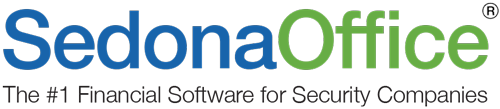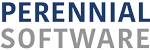Reference Documents
View Reference Documents
View System Requirements, Setup, and Installation
View Release Notices
View Training Guides
View Users Conference Guides
View Downloads
User Manual
Login Areas
SedonaOnline Support and Billing Portals (Need Help?)
SedonaOffice Current Releases and Addendums
File Depot
Reference Documents
General Ledger
Distribution Account
This guide is discusses the functionality of the General Ledger Distribution account in SedonaOffice. The Distribution account was first introduced in SedonaOffice with the 5.2 release.
Month End Closing
This document outlines typical month-end closing activities applicable to SedonaOfffice
Accounts Payable
Paying A/P Bill with a Credit Card
Complete instructions on how to pay an accounts payable bills with a credit card.
Removing a Bill Selected For Payment
This document describes how to remove a bill(s) from an Accounts Payable check.
Accounts Receivable
Non-Customer Payments
Step by step instructions on how to process non-customer payments (Vendor Rebates or Refunds, Insurance Company Refunds, Insurance payments from employees, etc.)
Customer Refund
Complete instructions on how to generate a customer refund.
NSF Charges
Covers the setup and process for handling NSF customer payments.
Credit Requests
Complete instructions on how to setup and use Credit Requests.
EFT Processing
Overview of the ACH/EFT processing.
Job Management
Job Appointments
This document covers scheduling and dispatching of Job Appointments.
Job Timesheet Import
Covers the setup and process for using the Custom Job Timesheet Import tools.
Job Approvals
Covers the setup and process for Job Approvals.
Job Working Parts List
Covers the setup and process for working parts lists.
Task List Override
Covers the setup and process for overriding a jobs tasks list.
Percentage Job Types
Covers the setup and process for invoicing Jobs based on a percentage of the installation charges.
Job Change Orders
Covers the process for using Job Change Orders.
Hold-Back Job Types
Covers the setup and process for using Hold-Back (Job Invoices requiring a retained percent) Job Types.
Client Management
Collections Management Reference Guide
This guide discusses how to create a collections strategy, using collection queues, and creating mailmerge letters for customers in the queues.
Company Rate Change
Functionality and instructions on how to use the Company Rate Change feature.
Company Rate Change – Fixed Rate Method
Step by step instructions on how to process a Rate Increase Batch using the Fixed Rate method.
Company Rate Change – Imported List
Step by step instructions on how to set up and use Item Codes with an imported customer list.
Moving A System Record
Covers the process for moving a System to a new Site.
Quantity Based RMR
Functionality and instructions of Quantity RMR.
Inventory
Parts Updater Help Document
This document provides a comprehensive guide to Part Updater 11.8.7.
Physical Inventory Reference Guide
This document provides complete instructions on how to perform a physical inventory.
Inventory and Standard Costing
Review of the new Standard Costing features in 5.1
Warehouse/Part Linking
Covers the process for linking inventory parts to a warehouse.
Inventory Setup Guide
Complete reference guide on using the Inventory Module
Service Module
SedonaSchedule
This document explain how to use the new features of SedonaSchedule, which is available as of SedonaOffice version 5.6.200.
Group Tickets
This document is designed to describe new functionality contained with SedonaService that is available in SedonaOffice version 5.6.125 and higher
Service Module Setup
This document contains Setup and Configuration information related to recent enhancements/changes of the Service Module.
Service Module Users Guide
This document contains basic usage information related to recent enhancements/changes of the Service Module
Sales Management
Sales Management Reference Guide
This guide provides information describing the functionality contained in the Sales Management modules of SedonaOffice Version 5.3+
Miscellaneous
ADI Integration Reference Guide
Explanation on how to use the integration of ADI with SedonaOffice. The integration streamlines the purchase order data entry within SedonaOffice. Requires SedonaOffice v5.7.53 or higher.
Explanation of how to use features within SedonaWeb. SedonaWeb is an internet portal for customers to view invoices, create payments and service tickets over the web.
Explanation of how configure and maintain your integration with SedonaOffice version 5.6.193 and SageQuest.
User Group Security Planning
Excel Workbook with a listing of Application Access Options & Report Access Options as of SedonaOffice version 5.7.91.
SedonaOnline Support Help and Reference
Guidance on using the SedonaOnline Support system.
System Requirements, Setup, and Installation
View Workstation Setup Instructions
SedonaDashboard and SedonaAnalytics System Requirements
Special Information on Microsoft Small Business and Workgroup Editions!!
Release Notices
SedonaOffice Required Runtimes:
Must be installed before applying any updates!
C++ 2012, Microsoft .Net 4
- Version 5.7.99
- Version 5.7.98
- Version 5.7.94
- Version 5.7.92
- Version 5.7.89-90-91
- Version 5.7.60
- Version 5.7.57
- Version 5.7.49
- Version 5.7.48
- Version 5.7.43
- Version 5.7.42
- Version 5.7.40
- Version 5.7.34
- Version 5.7.31
- Version 5.7.26
- Version 5.7.24
- Version 5.7.18
- Version 5.7.12
Release Version 5.7 REQUIRES Microsoft C++ 2012 (x86) to be installed on Servers and Workstations BEFORE installing the update.
(Available for download at http://www.microsoft.com/en-US/download/details.aspx?id=30679).
Click here to view Release Notices for Version 5.6
Training Guides
SedonaDashboard Reference Guide
The guide outlines the functionality and features of SedonaDashboard. For use with versions 5.7.31. Click here for System Requirements.
Video Links:
SedonaDashboard: Getting Started
SedonaDashboard: Your First Dashboard
SedonaDashboard: Dashboard Panels
SedonaFSU iOS Edition Guide
The purpose of this guide is to provide Users of SedonaFSU iPad Edition (Field Service Unit) functionality and features.
SedonaFSU iOS 2.6.2 Release Notes
SedonaFSU iOS 2.5.6 Release Notes
SedonaFSU iOS 2.4.5 Release Notes
SedonaFSU iOS 2.2.0 Release Notes
Instructions on Resolving a Ticket in iOS Edition 2.0.6
SedonaFSU Management Tool Guide
This guide shows how to setup and manage technicians for SedonaFSU and SedonaFSU Web edition which requires Microsoft Silverlight.
SedonaFSU Web Guide
The purpose of this guide is to provide Users of SedonaFSU iPad Edition (Field Service Unit) functionality and features.
SedonaService “Setup & Configuration”
This document contains Setup and Configuration information related to recent enhancements/changes of the Service Module
SedonaService “The Basics”
This document contains basic usage information related to recent enhancements/changes of the Service Module
View Video
SedonaEmail / PDFeXPLODE Setup Guide
This guide reviews all that is necessary to properly implement PDFeXPLODE with SedonaOffice.
SedonaDocs Overview
This guide reviews the basic concepts and features of SedonaDocs, as well as steps for successful implementation and important points for consideration.
SedonaOffice Implementation Overview
This document provides a step-by-step overview of what to expect during the SedonaOffice Implementation process in an easily digestible format.
SedonaOffice Implementation Guide
This guide reviews all that is necessary to properly implement SedonaOffice Version 5.2 and greater.
SedonaSetup Administrative Training Guide
This guide reviews all that is necessary to properly install & setup SedonaOffice Version 5.7 and greater.
SedonaSetup Accounts Receivable Reference Guide
This guide provides information for the functions contained within the Accounts Receivable module for SedonaOffice Version 5.2 and greater.
SedonaOffice Database Training Guide
This guide is intended to teach you how to access data from a SedonaOffice database. Data extracted from a database can be used for many different purposes both internally and externally for an organization.
Users Conference Guides
SOUC 2018
Track A: SedonaOffice 101
Accounts Payable Setup & Processing
Track B: SedonaOffice Operations
Track C: General Ledger A-Z
Vivid CPM 2: Setup, Budget & Automation
Track D: Executive Education
Boaz: Tiberias Success Formula
Track E: Advanced Users
Data Analysis & Reporting Using Excel
Track F: New Modules & Features
SOUC 2017
SedonaOffice 101
Advanced Users
Solutions Track
SedonaSync and OPT Web Services
Best Practices
SOUC 2016
SedonaOffice 101
Advanced Users
Other
SOUC 2015
Keynote: Dave Mitchell
SedonaOffice 101
General document for SedonaOffice 101 Track GL – Transaction Details
All About the Customer Explorer
Service Management I
SedonaSchedule Navigation Reference Guide
Service Management II
SedonaSchedule Functionality Reference Guide
Power Users
Job Costing – Accounting Methodology
SQL, Queries, Data & Reporting
SedonaOffice Database Structure
Using the SedonaOffice Query Builders
Learning the Basics: Microsoft SQL Queries
Data Mining Using Microsoft Excel
Using Sequel Reporting Services
Technology Training
SedonaOffice Redundancy Options
SOUC 2014
Job Management
Controlling Types
Financial Reporting Using Excel
SedonaOffice
Collections & Cancellations Management
SedonaSync – Where to Find Answers Download Event Pak here.
AP & Inventory Management 1 & 2
Recurring Revenue & Rate Increases
It Works!
Moving the Needle
Ineffective Sales Management Kills Growth – Gretchen Gordon
SOUC 2013
Perspectives – Michael Barnes
Metrics & Meaning – Michael Barnes
Hire Stronger Salespeople – Gretchen Gordon
Measuring the Right Stuff – Gretchen Gordon
How to Sell PERS – Gretchen Gordon
Buying in the Alarm Industry – Barry Epstein
Accounts Payable & Inventory Management
Collections Management
General Ledger Setup
Auditing 101
Financial Reporting
Job Setup
Managing a Job
Job Change Order and Labor
Job Auditing
Job Costing Strategies
Reporting Services Reference Guide
RMR Auditing and Attrition Management
Database Training Guide
Service Module
Service Module Group Tickets
Tips and Tricks
SOUC 2010
Accounts Payable Reference Guide
Collection Reference Guide
Credit Requests Reference Guide
Cycle Invoicing Reference Guide
Database Reporting Guide
Financial Reporting Training Guide
Financial Statement Template
Inventory Reference Guide
Job Management
Job Management Report Supplements
Manitou Integration Guide
Reporting Services Reference Guide
RMR Reference Guide
Service Reference Guide
SOUC 2009
Accounts Payable
Collections
Commissions & Payroll
Database Reporting
Financial Reporting
GL Audit
Inventory
Job Management 1
Job Management 2
Manitou Integration
Service
Quotewerks Integration
Tips and Tricks for 5.2
Recurring Revenue Reference Guide
Downloads
Here is a collection of useful downloads and utilities for SedonaOffice.
- SedonaOffice Parts Update Utility v.11.8.7
For use with SedonaOffice versions 5.7.26 or later. Featuring the same function and user friendly design as version 11.8.5 with added improvements!
- SedonaOffice Manitou Verification Utility
Supports all versions of SedonaOffice and Manitou. - BFIS Error
(Fixes problem with BFIS Exporting in version 5.4.27. Download and place file within the SedonaOffice installation directory, overwriting existing file, on workstations that perform BFIS Exports.) - BFIS Setup Registry Error
(Fixes problem with missing registry entry when setting up BFIS on new workstations. Download and open on effected workstations, allowing the registry to be corrected when asked.) - Microsoft SQL Server Management Studio Express
(Gives you the ability to manage your SQL server from your desktop, packaged for easy installation. Works with both SQL2000 and SQL2005) - Active Reports Update(Corrects runtime errors when opening SedonaOffice reports caused by a corrupted Active Reports installation)
- SedonaDocs Scanner Interface Error Repair
(Corrects .Net framework unhandled exception error when scanning for the first time. Download and run this file on effected workstations) - Missing System Files Repair Wizard
(Corrects missing or incorrect system files required by SedonaOffice for proper operation)
- 5.1 / 5.2 Database Explorer
- 5.3 Database Explorer
- 5.5 Database Explorer
- 5.6 Database Explorer
- 5.7 Database Explorer
- 5.1 Parts Update Utility (for SedonaOffice 5.1 through 5.2)
- 5.3 Parts Update Utility (for SedonaOffice 5.3 through 5.4)
- 7.0 Parts Update Utility (for SedonaOffice 5.5.15)
- 7.1 Parts Update Utility (for SedonaOffice 5.5.16 through 5.5.18)
- 7.2.1 Parts Update Utility (for SedonaOffice 5.6.1 through 5.6.88)
- 7.2.9 Parts Update Utility (for SedonaOffice 5.6.89 through 5.6.97)
- 7.2.15 Parts Update Utility (for SedonaOffice 5.6.98 through 5.6.113)
- 7.2.17 Parts Update Utility (for SedonaOffice 5.6.114 through 5.6.167)
- 7.3.1 Parts Update Utility (for SedonaOffice 5.6.168 through 5.6.190)
- 8.0.0.5 Parts Update Utility (for SedonaOffice 5.6.191 or newer)
- 8.1.1.3 Parts Update Utility (for SedonaOffice 5.6.213 or newer)
- 11.8.7 Parts Update Utility (for SedonaOffice 5.7.26 or newer)
- QuoteWerks Queue Maintenance Tool
- (Allows removal of QuoteWerks Orders from the SedonaOffice Ready to Process queue)
- GL Summary Update Wizard
(Fixes timeout problems with old wizard) - 1099 form for year 2009 / 2010
(Download, unzip and place within your SedonaOffice installation directory) - More to come…