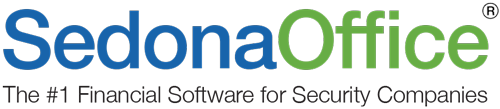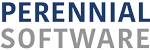SSD Special Information
Question:
SQL performance would be stellar with SSD’s but wont the memory in SSD’s wear out in 6 months with all the database rewrites, especially SQL’s tempDB?
Answer:
Good question in somewhat uncharted territories.
It’s hard to ignore the performance advantages offered by modern Solid State Drives (SSD’s). It’s equally hard to ignore the ‘possible’ reliability issues that come along with them. With proper consideration, you can use affordable SSD’s and reap the speed benefits for many years to come.
All the numbers say you should get 3 to 5 years of unfettered production use (the larger the SSD, the longer it’s expected lifespan). That said, you should take out some insurance against the possibility of total SSD meltdown. All SSD’s will begin to fail over time, it’s just the nature of their design.
First, select drives with the highest MTBF (Mean Time Between Fail) you can find that still maintains a IOPS (Input/Output Operations Per Second) 4k rating higher then 75,000. The Chronos SSD drives from Mushkin have a MTBF of 2 million hours, IOPS of 90,000 and warranted for three years (or 117TB Total Bytes Written), Samsung’s SSD drives are a close second.
Second, use redundant Raid levels. 6, 10, 50 or 60 are all good choices depending on your storage size requirements. Speed benefits from the different Raid levels becomes less important with SSD’s. Even at SATA III speeds of 6GB, there is a good chance the drive’s will prove faster then the I/O buss can take.
Third, monitor your SSD’s SMART information closely. Many 3rd party packages exists that will read the SMART data (SSDLife is an example). At the first sign of trouble, replace the offending SSD. Always keep a spare on hand of the same size and model.
Forth, use as large of drives that your budget allows. SSD’s have built-in logic that will reduce the total storage as they wear out. SSD life will double with every doubling of capacity.
Last, deploy a backup SQL Server that uses standard hard drives. You can ship your backups to this server in the event you have a catastrophic SSD failure on your primary SQL Server. It’s impossible to ignore that standard hard drives are more reliable and will certainly run SQL / SedonaOffice just fine. This is why your last line of defense should use standard drives. Microsoft licensing allows the installation of a Secondary SQL server as long as it is used only in this capacity. In the event you need it, you have 30 days to get your primary back on line or removed from service.
We can’t give you a ‘real world’ assessment yet of SSD’s in a SQL environment. In our lab we have had these same SSD’s running for months without any signs of trouble. On paper SSD’s should be more than adequate, but the reality after 6 months may be different. Keep in mind: Early issues with cell cycles and poor wear leveling are now fading away. We could continue to see spots of poor quality control on this front, especially in low-end products, but expect longevity to continue to improve as time goes on. Already, the average SSD endurance will likely far outstrip its useful life in an everyday server.
Are SSD’s right for you? With advances in SSD technologies the choice is certainly becoming more difficult. If you plan to deploy 2 servers then building the primary with SSD’s and the secondary with standard drives makes perfect sense. If you’re planning a single server arrangement then SSD’s may prove less than ideal for long term production.
Update February 2014: We have now tested the Chronos SSD’s on full production databases for 16 months without the failure of a single sector. SSD’s have matured to the point that you should give them serious consideration.